1. Run GetWebPics. Press the button "New Search Task (Ctrl+E)" on Main Toolbar (1). "Search Task Options" dialog will be started.
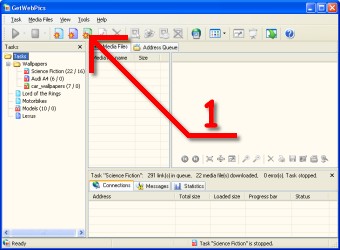
2. Input keywords (1) and press the button "Start Search!" (2).
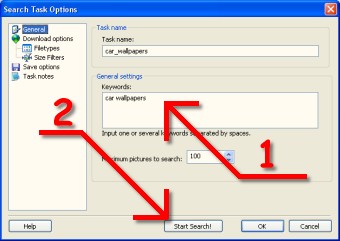
3. Mark desirable thumbnails to download by click in square of upper left corner of thumbnail.
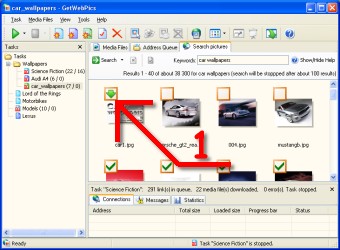
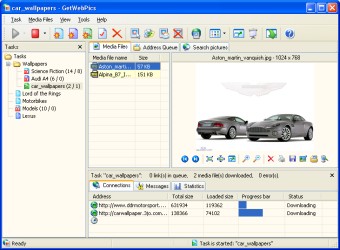
Congratulations! You task is started!
Copyright © 1999-2006 PhotoActions. All rights reserved.